How To Convert Mods From FS19 to FS22?
Ever since the announcement of Farming Simulator 22, the gaming world got excited about the game and the possibility of using mods to improve it. Farming Simulator 22 will be a top-quality game featuring hundreds of new machines, tools, vehicles, maps, crops, and other exciting stuff.
The farming process will be on a much superior level compared to previous versions, which will surely keep players interested in the game for a very long time. There is always room for improvement, however. Gamers use and will continue to use mods to make the game even more thrilling. There are mods for all kinds of things within the game, keeping the game fresh and relevant at all times.
Like with any previous farming simulator release, we expect to see many new mods updated from the past versions. The expectations for that to happen are high because most players want to keep and play their favorite mods from past versions of the farming simulator game.
Converting Mods From FS19 to FS22
The chances are high that the Giants Editor will come together with the Farming Simulator 22 mods converter. However, there is no confirmation or final answer on this by the game creators. That is just a strong assumption by the community, and some sources say that the editor will come out together with the mods converter for this latest version of the game. So, the main question now is – how to convert mods from Farming Simulator 19 to Farming Simulator 22? The steps for that are the following:
- Start with the installation of the latest version of the Giants Editor
- Convert the farming simulator mods in the editor with the AUTO convert function
- If you prefer converting mods manually, the first thing to do is import the XLM files into the Giants Editor. Then, edit the XLM files and adapt them to the Farming Simulator 22 game version. Follow the documentation and instruction with the mods because FS19 and FS22 have different scripts.
To keep in mind, Farming Simulator 22 will have a much different model texturing compared to the previous game version. That suggests that the older converted mods from Farming Simulator 19 will have a bit worse quality. However, that is just a rumor and an assumption right now, and we cannot precisely say whether the converted files will impact the game performance in any way. There is a possibility that the converted Farming Simulator 22 mods may not work well in the new game, but we will see what will happen as soon as the game comes out.
Some people say that the old mods will not be of the same quality because Farming Simulator 22 has an entirely new process for texturing models. The mods might not function optimally, but it is too early for making such speculations. Once Farming Simulator is out, sometime in the Autumn months of this year, there will be some testing of the game, and then we will know whether this is true.
Using Farming Simulator 22 Mods To Improve The Game
A great thing about Farming Simulator 22 is that the game supports mods for all gaming platforms, including PC, PlayStation, and Xbox. Mods are extensions of the game, which make the game more thrilling and attractive for players. Anyone can create mods and share them with the community, and the FS22 community is constructive. Even complete newbies can quickly learn how to use them efficiently.
You may wonder – why do you need to use mods for this game? Well, mods will keep you interested in the game in case you become bored with the standard game version. Mods are excellent for a change, as you can get some new vehicles, tools, or objects which the base game does not have.
Another good thing from the FS22 developers is that they support players-created mods, adding new maps, crops, machines, and objects in the game. You can easily download many different mods and create your unique version of the Farming Simulator game. Regardless of whether you prefer playing on PC, Mac, PlayStation, or Xbox – mods are available and easy to use on any gaming platform.








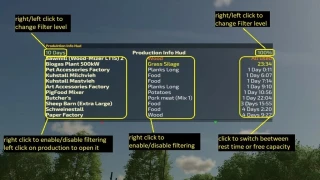



tried to convert agromet 50 meter pack and the editor said could not parse the .i3d file the xml files converted but so what without the i3d files its useless any suggestions on another convert option i,am pretty good with manual converting and editing mod files but fs22 is a whole new ballgame dont even know where to start so many things have changed in 22 its a real problem trying to figure what all needs to be changed.
tried to convert agromet 50 meter pack and the editor said could not parse the .i3d file the xml files converted but so what without the i3d files its useless any suggestions on another convert option i,am pretty good with manual converting and editing mod files but fs22 is a whole new ballgame dont even know where to start so many things have changed in 22 its a real problem trying to figure what all needs to be changed.
Hallo, bei meinem Mod habe ich folgendes Problem: Mir wird der Fehler angezeigt: ,,data/fs19support/shaders/vehicleShader.xml(407)'' Kann mir jemand vielleicht helfen? LG
Hi, bei meinem Mod habe ich folgendes Problem: Mir wird der Fehler angezeigt: ,,data/fs19support/shaders/vehicleShader.xml(407)'' Kann mir jemand vielleicht helfen? LG
konvertiert ihr auch auf wunsch suche nach einem autoload holz auflieger mfg sam und danke im vorraus
Ich kann kein Video über die automatische Konvertierungsfunktion finden.
I cannot find a video on how to do the auto convert function.
Einfach auf Mod öffnen drücken.
Einfach auf Mod öffnen drücken.
well, those steps unfortunatly dont work for me, i have tried to convert a simple autoload trailer without success. maybe i am doing somthing wrong. dont know.
well, those steps unfortunatly dont work for me, i have tried to convert a simple autoload trailer without success. maybe i am doing somthing wrong. dont know.
gotta change version to 62
gotta change version to 62