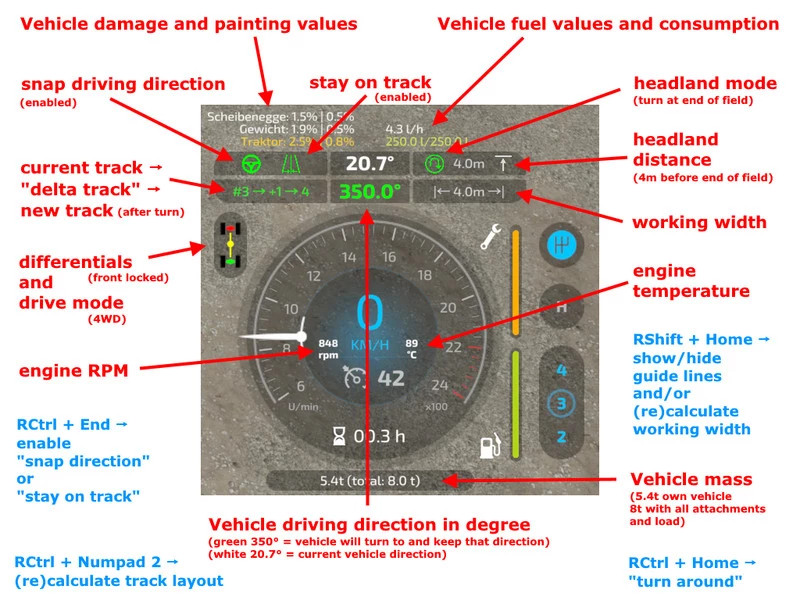
Enhanced Vehicle v 1.2
Latest Update
2022-01-25 - V1.2.0.0
+ added a display for the remaining distance to the headland trigger
+ added config option to choose which lines should be displayed (all, none, tracks only, vehicle+working width only)
+ added config XML option to specify sfx volume
* ATTENTION: Way of "how it works" changed:
- Press RShift+Home to switch throught operating modes: "snap to direction" or "snap to track"
- Hold RShift+Home to disable track assistant
- Press RStrg+Numpad1 to (re)calculate working width
* leaving a vehicle will no longer disable snap direction/track
* remapped move offset line from RAlt+Numpad -/+ to RShift+RCtrl+Numpad -/+
Description:
The change brings more information about the car to the screen and adds several new features. Adds your vehicle heading mode (he calls it a time fix to release GPS/GuidanceSteering), differential locking, 4-wheel drive mode and hydraulic control improvement. It also shows the car in the HUD in more detail.
The HUD displays:
- Damage values in% for the driven machine and all its attachments.
- Fuel level for diesel / AdBlue / electric / methane and current fuel consumption.
- Current status of differential lock and 4WD mode.
- Current engine speed and temperature.
- The current weight of the driven vehicle and the total weight with all its accessories and weights.
In multiplayer, all clients except the host will not display fuel consumption, engine temperature and weight correctly due to GIANTS Engine crash.
ATTENTION: the mod is under development. This is a developer version - it may contain bugs.
Below is a list of control buttons:
- Ctrl + End - fix the direction of movement;
- Shift + End - previous direction of movement;
- Ctrl + Home - rotate and fix the direction (180 °);
- Ctrl + PageUp and Ctrl + PageDown - change direction by 45 °;
- Shift + PageUp and Shift + PageDown - change direction by 1 °;
- Ctrl + Shift + PageUp and Ctrl + Shift + PageDown - change direction by 22.5 °;
- Ctrl + Num 7 - enable / disable the differential on the front axle;
- Ctrl + Num 8 - connect / disconnect the differential on the rear axle;
- Ctrl + Num 9 - switch the mode of full (4WD) / not all-wheel drive (2WD);
- Ctrl + Num / - reset the interface on errors or after changing the mod interface settings;
- Ctrl + Num * - reload XML file when to display changes without reloading the game;
- Shift + Home - disable / enable information display (Damage and fuel).
Credits:
Majo76Загрузил: Average Enjoyer четыре часа назад Опубликовано: час назад
Download Latest Version Files
Version: v 1.2Updated: 3 years ago
Total Size: 131.58 KB
About Mod
| Latest Version | v 1.2 |
| Game | FS22 |
| Category | Gameplay |
| Game Version | 1.2.0.2 |
| Tags | Essential |
| Downloads | 9742 |
| Created | 3 years ago |
| Last Updated | 3 years ago |
| Last Virus Scan |
0/93
More Details |
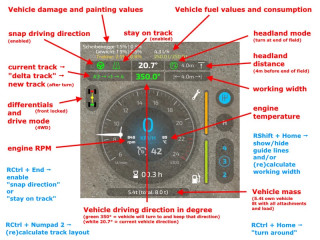











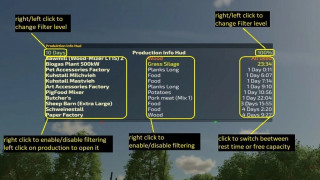

It dont work!!!🤬🤬🤬
It's not working. Maybe I'm doing something wrong...
Чёт не работает. Может я что-то не правильно делаю...