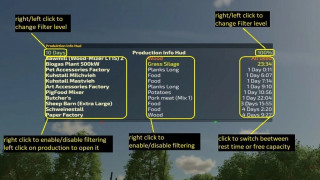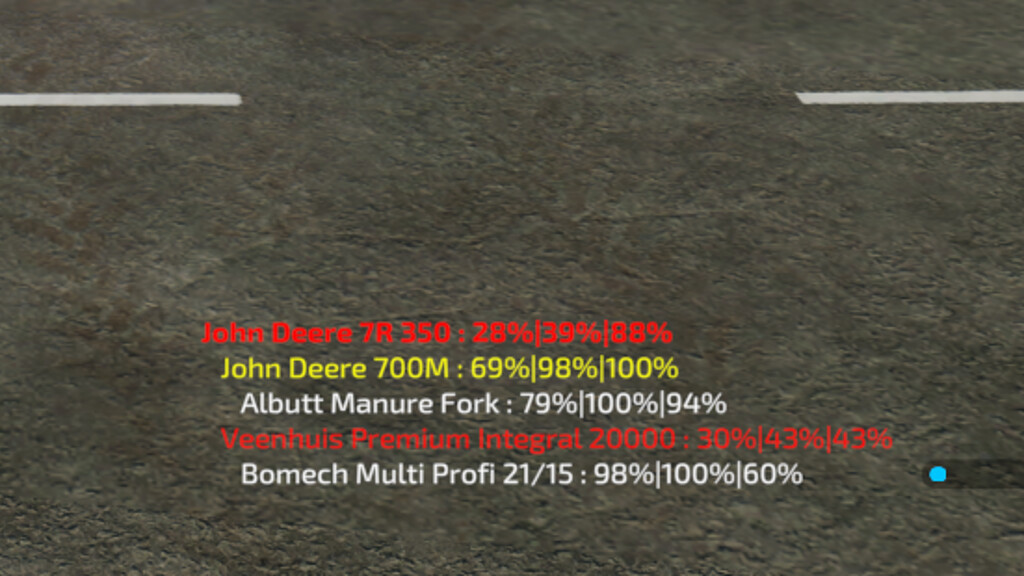
Implement Wear Info Hud 1.0.0.0
0/5,
0
votes
Description:
A small hud showing the condition, damage and paint condition of the vehicle under control and its attached tools. Multiplayer supported.
This mod is designed to make it easier to keep an eye on your tools by not scrolling through the own car list each time.
The hud shows the name, "short term condition" and "long term damage" of the current vehicle and the attached tools.
- A vehicle condition is also shown at the top right of the speed meter. In the vanilla game, this is not displayed all at once but only for the vehicle or for the currently selected tool. The wear is short-term, because it can be repaired completely in the shop.
- A vehicle damage is not shown anywhere and in fact has an impact on vehicle or tool performance by decreasing its horsepower and/or working speed. The damage is even more important now that discounted vehicles and tools are damaged to some extent and brand-new vehicles are not. You are warned that this value will fall below a certain percentage.
The white picture shows vehicles and devices whose condition does not yet affect performance (condition = 100%). When the condition reaches a level where it affects the performance (condition < 100%) it is shown in orange. Once the wear reaches a point where performance is heavily affected (condition < 50%), it is shown in red.
In the XML file you can configure all three colors and both warning levels.
A XML file will be created after first loading a save with the mod. These settings are all saved globally.
Changing settings include: warning level, text color and size, hud position and more...
Default Controls:
- left ctrl + keypad 8: Switching between display modes (condition and damage only, etc).
- left ctrl + keypad 2: Reload XML configuration file settings.
Note:
- Some updates may reset your saved configuration.
Credits:
SvenP
A small hud showing the condition, damage and paint condition of the vehicle under control and its attached tools. Multiplayer supported.
This mod is designed to make it easier to keep an eye on your tools by not scrolling through the own car list each time.
The hud shows the name, "short term condition" and "long term damage" of the current vehicle and the attached tools.
- A vehicle condition is also shown at the top right of the speed meter. In the vanilla game, this is not displayed all at once but only for the vehicle or for the currently selected tool. The wear is short-term, because it can be repaired completely in the shop.
- A vehicle damage is not shown anywhere and in fact has an impact on vehicle or tool performance by decreasing its horsepower and/or working speed. The damage is even more important now that discounted vehicles and tools are damaged to some extent and brand-new vehicles are not. You are warned that this value will fall below a certain percentage.
The white picture shows vehicles and devices whose condition does not yet affect performance (condition = 100%). When the condition reaches a level where it affects the performance (condition < 100%) it is shown in orange. Once the wear reaches a point where performance is heavily affected (condition < 50%), it is shown in red.
In the XML file you can configure all three colors and both warning levels.
A XML file will be created after first loading a save with the mod. These settings are all saved globally.
Changing settings include: warning level, text color and size, hud position and more...
Default Controls:
- left ctrl + keypad 8: Switching between display modes (condition and damage only, etc).
- left ctrl + keypad 2: Reload XML configuration file settings.
Note:
- Some updates may reset your saved configuration.
Credits:
SvenP
Télécharger les fichiers de la dernière version
Version: 1.0.0.0Mise à jour de: il y a 3 ans
Taille totale: 13.23 KB
FS22_ImplementWearInfoHud_fs22planet.zip
direct télécharger
· 13.23 KB
· ajouté il y a 3 ans
Ce fichier a été scanné par Antivirus et est sûr.
Plus de détails
À propos de Mod
| Dernière version | 1.0.0.0 |
| Jeu | FS22 |
| Catégorie | Gameplay |
| Téléchargements | 546 |
| Créé | il y a 3 ans |
| Dernier scan de virus |
0/93
Plus de détails |
Vous pourriez également aimer »
0 Commentaires
Il n'y a pas de commentaires. Soyez le premier à commenter !