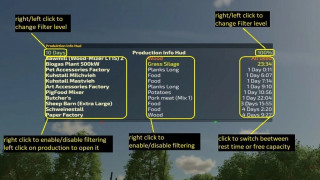Fliegl Flatbed Semitrailer 1.0.0.0
0/5,
0
votes
Price: 28.000€
Category: Bale Loaders
Slots: 9
Features:
- Autoload for round (125-180cm; 26-34 bales) or square (180-240cm, 30-36 bales) bales.
- Choice of colours for rims, semitrailer and flatbed
- Fliegl logo (rear) selectable in white, red and black
- Rear trailer hitch
- Number plate
- Tyres (Continental, Trelleborg, Michelin, BKT, Vredestein)
Function:
First bring the trailer into the working position, the bales can now be collected. After collecting, return the trailer to the transport position.
To unload, select the unloading place via the unloading mode and unload the bales. After unloading, stop the unloading process.
If the bales are unloaded onto the platform, they can then also be moved manually e.g. by a front loader.
Notes:
The bales can be unloaded to the side and to the rear and rotated in all directions. If in working or transport mode the bales are shifted on the platform, changing the mode is sufficient to correct the position.
Autoload only works if this is configured in the garage.
It is recommended to always select the capacity for the type and size of bale to be loaded, otherwise the trailer will be overloaded.
If the trailer is configured with bales in autoload mode, these are then "locked" for further processing. Simply unload the bales onto the trailer, configure again and the bales can be used again. The same also works if the bales get "stuck" after loading a savegame.
Credits:
TopAce888
Category: Bale Loaders
Slots: 9
Features:
- Autoload for round (125-180cm; 26-34 bales) or square (180-240cm, 30-36 bales) bales.
- Choice of colours for rims, semitrailer and flatbed
- Fliegl logo (rear) selectable in white, red and black
- Rear trailer hitch
- Number plate
- Tyres (Continental, Trelleborg, Michelin, BKT, Vredestein)
Function:
First bring the trailer into the working position, the bales can now be collected. After collecting, return the trailer to the transport position.
To unload, select the unloading place via the unloading mode and unload the bales. After unloading, stop the unloading process.
If the bales are unloaded onto the platform, they can then also be moved manually e.g. by a front loader.
Notes:
The bales can be unloaded to the side and to the rear and rotated in all directions. If in working or transport mode the bales are shifted on the platform, changing the mode is sufficient to correct the position.
Autoload only works if this is configured in the garage.
It is recommended to always select the capacity for the type and size of bale to be loaded, otherwise the trailer will be overloaded.
If the trailer is configured with bales in autoload mode, these are then "locked" for further processing. Simply unload the bales onto the trailer, configure again and the bales can be used again. The same also works if the bales get "stuck" after loading a savegame.
Credits:
TopAce888
Download Latest Version Files
Version: 1.0.0.0Updated: 2 years ago
Total Size: 5 MB FS22_flieglFlatbed.zip external download · 5 MB · added 2 years ago
You Might Also Like »
0 Comments
There are no comments. Be first to comment!