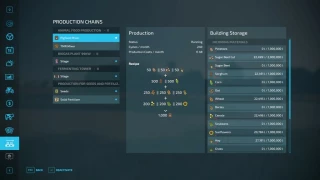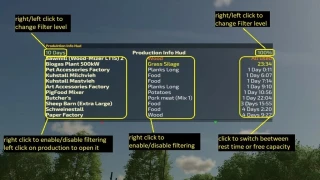Ponsse Buffalo Autoload Wood 1.1.0.0
0/5,
0
votes
Latest Update
This is set of two forestry forwarders (with and without loading crane). Both forwarders are equipmed with autoload wood function.
- Price: 225000 € 200000 €
- Power: 286 HP
- Max. speed: 23 km/h
- Wheels configurations
- Autoload script sort tree logs to the piles
- You can change number of logs piles from 1 to 2
- You can switch between piles manually
- You can show unload area to see where logs will be unloaded
- You can show load area to see current pile
- You can move, resize and rotate unload area
- Count and total mass of loaded logs are displayed in F1 menu
- All controls can be set in your controls settings
- You can enable / disable F1 help, it will be saved as global in xml config file
Loading variations: 1 pile 6m - 8m, 2 piles up to 3m
Controls:
KEY_X - fold / unfold crane
KEY_B - start autoload
KEY_Y - start unload
KEY_O - change side (left / right)
KEY_KP_enter - change number of piles
KEY_KP_period - switch to next pile
KEY_lctrl KEY_KP_minus - shift unload position
KEY_lctrl KEY_KP_plus - resize unload position
KEY_KP_0 - rotate unload position
KEY_KP_multiply - show / hide load position (current pile)
KEY_KP_divide - show / hide unload position
KEY_lctrl KEY_t - show / hide F1 help controls (saved in xml config file)
If you find any errors or issues, let me know in comment or to [email protected] and i will fix it in next version.
- Price: 225000 € 200000 €
- Power: 286 HP
- Max. speed: 23 km/h
- Wheels configurations
- Autoload script sort tree logs to the piles
- You can change number of logs piles from 1 to 2
- You can switch between piles manually
- You can show unload area to see where logs will be unloaded
- You can show load area to see current pile
- You can move, resize and rotate unload area
- Count and total mass of loaded logs are displayed in F1 menu
- All controls can be set in your controls settings
- You can enable / disable F1 help, it will be saved as global in xml config file
Loading variations: 1 pile 6m - 8m, 2 piles up to 3m
Controls:
KEY_X - fold / unfold crane
KEY_B - start autoload
KEY_Y - start unload
KEY_O - change side (left / right)
KEY_KP_enter - change number of piles
KEY_KP_period - switch to next pile
KEY_lctrl KEY_KP_minus - shift unload position
KEY_lctrl KEY_KP_plus - resize unload position
KEY_KP_0 - rotate unload position
KEY_KP_multiply - show / hide load position (current pile)
KEY_KP_divide - show / hide unload position
KEY_lctrl KEY_t - show / hide F1 help controls (saved in xml config file)
If you find any errors or issues, let me know in comment or to [email protected] and i will fix it in next version.
Videos
Download Latest Version Files
Version: 1.1.0.0Updated: 2 years ago
Total Size: 0 B FS22_PonseeBuffaloAutoload.zip external download · added 2 years ago
You Might Also Like »
0 Comments
There are no comments. Be first to comment!